Google Docs is an Office application for word processing that allows users to share documents with other users. This is useful to make it easier for users to do work in groups. In other words, there are positive benefits of document sharing features in Google Docs.
A good work team will produce good goals too. Usually the team divides assignments for everyone in the team. Sharing information through documents is very important to support work productivity. By sharing documents with each other, the work can be completed soon and can even reach the maximum target.
Google Docs is a Cloud-based Office Application
Google Docs is one of the Office applications released by Google based on Cloud. To access it requires an internet connection. Google Docs is a free office application without having to pay a license and can be used anywhere as long as there is an internet connection. So the main requirement to be able to use Google Docs is an internet connection.
There are many office applications released by Google such as Google Docs, Google Slide, Google Sheets, and so on. About each of these applications has different uses.
In addition to the features of Google Docs that allow it to be accessed on a variety of devices and various locations, there is another interesting feature that is sharing Documents. Google Docs users can share document files for viewing or editing by other Google Docs users. If you as an employee want to provide a report to another colleague, then there is no need to bother to print the new submit document. With Google Docs, and using document sharing features, other employees can get your documents faster.
How do I share documents on Google Docs?
after some information above, the question arises about how to share documents on Google Docs? For various document files on Google Docs it's easy. It only takes a few steps and not up to 1 minute, users can already share documents with other users on Google Docs.
There is one mandatory requirement that there must be an internet connection and the one intended to share documents also has a Gmail account to enter Google Docs. If you don't have a Gmail account, you can register directly (free).
The following below is how to share document files in Google Docs.
1. For the first step is to access the http://docs.google.com/ page then log in using a Gmail account. After logging in, it will appear as below (Google Docs main page).
2. Open or access document files to be shared with other users. as an example file "Hello WORLD". After accessing looks like the picture below.
3. click the "SHARE" menu in the upper right corner. Looks like in the picture below.
4. Enter the e-mail address to be sent to the file (which is invited to share the document file). Add notes if needed. Then click the "Send" menu. Looks like the picture below.
Well, until here you can already share document files in Google Docs. After sending the document file that is shared, the user sent can check Google Docs or Google Drive and can check the document or edit it.
Hopefully this article can be useful and if you have questions you can send the comments column below. thank you
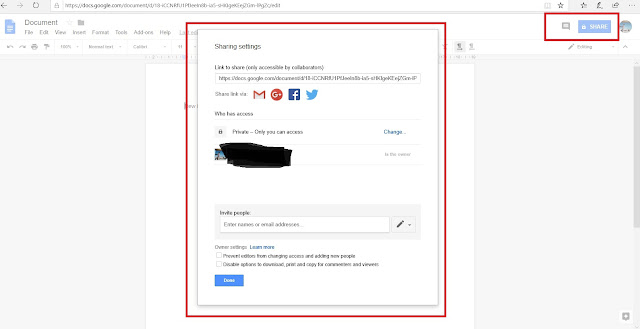










0 comments