How to Edit Document Files on a PC Computer With Google Docs. Editing documents can be done anywhere using Google Docs. Even document files on a PC can also be edited using Google Docs. How do I edit it? The discussion this time is about editing documents that are on a PC computer using Google Docs.
Google Docs is a Cloud-based Office Application
Google Docs is one of the Office applications released by Google based on Cloud. To access it requires an internet connection. Google Docs is a free office application without having to buy a license and can be used anywhere as long as there is an internet connection. So the main requirement to be able to use Google Docs is an internet connection.
There are many office applications released by Google such as Google Docs, Google Slide, Google Sheets, and others. About each of these applications has different uses.
Document files on a PC can also be edited using Google Docs for free. Users can access Google Docs via the internet and upload files to "Google Drive" then can easily edit the document file. So in an easy way, users can edit document files on a PC with Google Docs.
The files that have been uploaded to Google Drive can be accessed in various devices and in different places. So it doesn't have to be accessed on the PC but it can be accessed on tablets, smartphones, laptops, and other similar devices. users only use internet access on other mobile devices (tablets, smartphones, etc) to edit the document files with Google Docs.
How to Edit Document Files on a PC Computer With Google Docs
The following below is a complete way to accompany the image to edit the document file on a PC with Google Docs. There may be other ways that can be used and this method is not the only one.
1. The first step is to upload the document file that will be edited to Google drive.
2. To upload document files to Google Drive, you can access the http://drive.google.com/ link. Make sure you have a Gmail account. If you don't have a gmail account, you can register first (free).
3. When accessing the link http://drive.google.com/ it is directed to the Gmail account login page. So enter your Gmail account username and password to log in. Looks like in the picture below.
4. If you have logged in, the main Google Drive page will be displayed. For the main page of google drive is more or less like in the picture below.
5. To edit document files from a PC computer with Google Docs, the document file must be uploaded to Google Drive. To upload, you can click on the "NEW> File Upload" menu. Then a new window appears to select the file to be uploaded. Looks like in the picture below.
6. If you have finished uploading the information appears that the file was successfully uploaded. Looks like in the picture below.
7. To edit the document file that has been uploaded, right-click on the document file that was uploaded earlier on Google Drive then select the option "open with> Google Docs" ... For example like the picture below.
8. Then a new window appears from Google Docs containing the document file. Looks like in the picture below. After that the user can edit the file and will automatically be saved on Google Drive.
Until here how to Edit Document Files on a PC Computer With Google Docs is complete. If you want to download the document file, right-click and then select the download option. Hopefully this article is useful and if you have questions, you can leave a message through the comment column below.
- Home
- edit document
- edit file
- google doc
- google docs
- google docs app
- google docs online
- google word
- open google docs
- tips and trick
- How to Edit Document Files on a PC Computer With Google Docs
How to Edit Document Files on a PC Computer With Google Docs
Related Post
Subscribe to:
Post Comments (Atom)
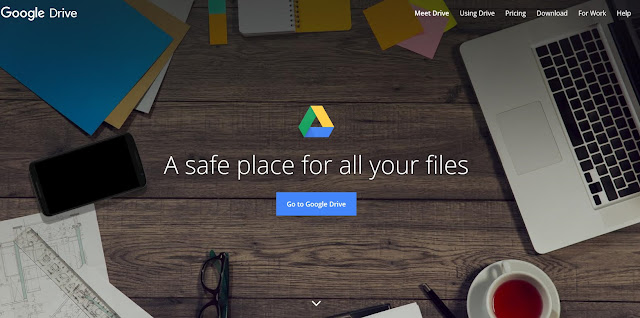











0 comments